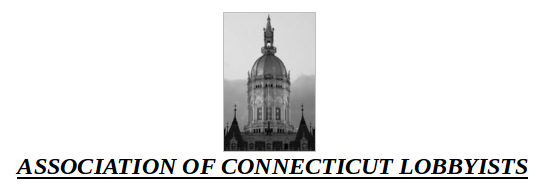Answer:
As the member manager for your firm, you can add lobbyist members at any time during the year. Simply log in to ACL, and select 'Buy another Membership' from the Member Menu.
For example, If you buy 3 more, then you will be allowed to make 3 more accounts on the 'Manage Firm's members' menu item on the left sidebar. There will be an 'Add User' link near the top of the page.