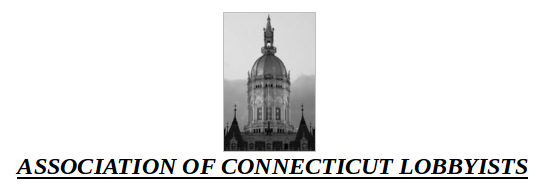FAQ
Purchase your membership via the website, pay the annual dues with a credit card or check
You'll receive (2) emails: your order confirmation and separate Welcome email
Log in to your account via the Welcome email and complete your profile
Please Note: Email address is required for all memberships at purchase.
The member who registers FIRST is the member manager of your account(s) for your firm.
If your firm has a single administrator to handle the purchase and registration of multiple lobbyists:
Payment by credit card or check
Purchase your firm's memberships via the website, pay the annual dues via credit card or check
Receive (2) emails: your order confirmation and separate Welcome email
Log in to your account via the Welcome email and complete your profile, along with the profile of the lobbyist accounts you purchased.
Click the 'Manage Firm's members' link on the left hand menu to add these new members.
The firm information will already be completed, simply add names, emails, cell numbers for each member
The new members will then receive their personal Welcome email so they can log in and manage their own profiles
Please Note: Email address is required for all memberships at purchase.
As the member manager for your firm, you can add lobbyist members at any time during the year. Simply log in to ACL, and select 'Buy another Membership' from the Member Menu.
For example, If you buy 3 more, then you will be allowed to make 3 more accounts on the 'Manage Firm's members' menu item on the left sidebar. There will be an 'Add User' link near the top of the page.
After log in, on the left sidebar Member Menu click 'Edit Profile' for access to the profile fields: email address, password, picture, First & Last Name, Cell Phone, Firm Name, Address fields.
After log in, on the left sidebar Member Menu click the link for 'Manage Firm's Members'.
This only appears for the Member Manager.
Clicking this shows a list of all current lobbyists from your firm. You can click 'Edit Profile' for any of the members and make the change.
Individual members can also manage their own profile changes.
After log in, on the left sidebar select 'Change Member Manager' and select which firm member is the replacement manager.
Please Note: once you save this change by submitting the form, you will no longer be the Member Manager and your Member Menu will only display your personal member links.
Email reminder is sent 30-days before your membership expires, with a link to log in and a Renewal reminder that displays (after log in) during this grace period.
Click on the link to purchase your membership renewal.
If you are a Firm's Member Manager, you'll be linked to a renewal form that allows you to renew or not renew your firm's existing memberships, and optionally purchase new memberships.
Existing memberships that are renewed and paid remain active with no interruption.
Important note: after grace period, all non-renewed firm related memberships are deleted.