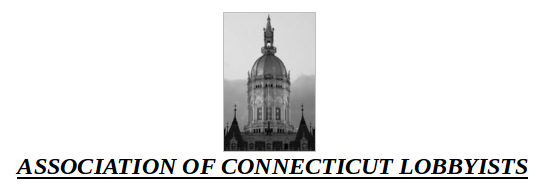Answer:
The member who registers FIRST is the member manager of your account(s) for your firm.
If your firm has a single administrator to handle the purchase and registration of multiple lobbyists:
Payment by credit card or check
Purchase your firm's memberships via the website, pay the annual dues via credit card or check
Receive (2) emails: your order confirmation and separate Welcome email
Log in to your account via the Welcome email and complete your profile, along with the profile of the lobbyist accounts you purchased.
Click the 'Manage Firm's members' link on the left hand menu to add these new members.
The firm information will already be completed, simply add names, emails, cell numbers for each member
The new members will then receive their personal Welcome email so they can log in and manage their own profiles
Please Note: Email address is required for all memberships at purchase.