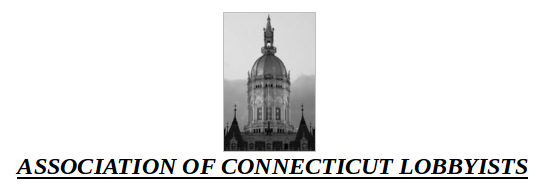Answer:
After log in, on the left sidebar Member Menu click the link for 'Manage Firm's Members'.
This only appears for the Member Manager.
Clicking this shows a list of all current lobbyists from your firm. You can click 'Edit Profile' for any of the members and make the change.
Individual members can also manage their own profile changes.